Your professional email address may be one of the first ways you make an impression upon prospective clients, employers and contacts. And it’s one thing to come up with a professional-sounding email address if your name stands out. But if you have a name like Robert Smith, Jane Jones, Meiling Li, Jose Martinez or Mo Khan, there’s a good chance your name has already been taken. So what do you do then?
First, read our post on Seven terrible secrets revealed by your email address. You want to be sure that you’re not making the common mistakes that people with any old name might make. So start there.
But, say you’ve already done that. What do you do when your name is taken?
What you can do about your professional email address when your name is taken
Before we get started, it’s important to know any rules related to the host for your email. For example, Gmail does not treat periods as periods. So email to jane.jones and janejones goes to the same person. It’s the same account. If there’s already a janejones, you won’t be able to sign on as jane.jones or jane-jones. But other email providers may allow you to do so.
Click here to send these tips to yourself right now.
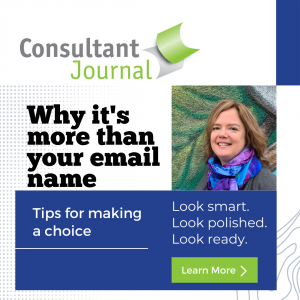 Combine your names
Combine your names
- First name + last name = RobertSmith
- First name . last name = Robert.smith
- First name – last name = Robert-Smith
- First name + middle initial + last name = RobertTSmith
- First initial + middle name + last name = RTrevorSmith
- First initial + middle initial + last name = RTSmith
- First name + middle name + last name = RobertTrevorSmith
- First initial + middle name + last name = RTrevorSmith
Modify your name:
- RobSmith
- RbtSmith
- RobTrevSmith
- RobertTrevSmith
- RTrevSmith
Invert your name:
- SmithRobert
- SmithRT
- SmithRob
However, if you invert your name, some people may forget and transpose the names. Then RobertSmith may start getting your email.
Combine your name with your business, profession, degree or city
- RobertMLTLaw
- RobertLawyer
- RobertChicago
- RobertSmithLawyer
- RobertSmithChicago
- RobertSmithLogistics
- RSmithMBA
- RobertSmithMD
Honestly, the best way to solve this is to set up your own professional email address, where you can customize your email to what works for you. Bluehost, our affiliate partner, includes free email addresses and a domain with their $2.95 a month web hosting package. Click here to visit them.
Business email address examples
You can use name combinations, but, if you have a business, you may want to make sure that you don’t run into multiple people with the same name. You could add a last initial to a first name, such as ChrisD or JorieT. But, if you’re setting up a business email address, we strongly recommend that you set up a business domain and website.
Associations
Did your college give you a lifelong email address? Find out if your old email address is still available or sign up for an alumni account. MoKahn@almamater or mkhan@alumni.almamater may be an easier find than MoKhan@ major email provider.
You can also check with your industry, professional or other associations to see if they offer a lifetime email address.
Set up your own domain
Buy a domain and simply forward the email to your favourite email provider, regardless of whether you have a website set up. You don’t need to have a website to forward your email. Click here for hosting information – we are Bluehost affiliates.
Set up an email address for a specific purpose and forward it
Some people find that they can stick with the long, unwieldy or typo-prone email they’ve been using for years. They do this by setting up a separate email account and forwarding it. So jobhuntrobert@ may be forwarded to RobertTrevSmith82. Some email providers will even allow you to set it up so that you respond from the same account, meaning no one will ever know your secret identity, at least not when you’re replying to recruiters.
Set your email to show your name, not your address
Make sure your email is set up so that messages say, “Jane Jones” or “Jane K. Jones” not “jjonesengineer@”. And use your full name. A client, recruiter or business contact scanning a list of recent emails or trying to search a huge history will not be able to tell “Jane” from all the other “Janes”. And, honestly, if you’re not in elementary school, most people will need your last name to help distinguish you from others.
Whatever name you choose, keep it professional. And bear in mind the norms for your industry. In some cases, an email such as “TheRealMeilingLi”, “MrJoseMartinez” or “OhThatJaneJones” may produce a smile without reducing your credibility. This may go over better if you’re a graphic designer than if you’re a corporate tax attorney, so weigh up your choice.
Combine a Personalized Email Address, Website and Blog
You may have figured out how to set up a solid email account. But, to be honest, a generic email account will never bring the same respect that one with a brand behind it will.
Problems with Generic Email Addresses
You’re creating future problems. A generic email address from Gmail or your Internet Service Provider may suffice, but what if the email provider changes, closes or falls out of favour? Suddenly, you have to update all your contacts, but possibly also all your logins and accounts elsewhere.
You’re losing a chance to brand. With a personalized domain name, you can build on your professional brand identity, whether you own a company or not.
Creating a Personalized Domain Name
You don’t need a website to have a personalized domain name. In just minutes, you can set up a domain like FirstName@DomainName.com and set that email to automatically forward everything to your favoured email address. You can even configure Gmail or other email accounts to respond using that email address too. If you ever change Internet service providers or email accounts, the change will be invisible to your clients and contacts, since youre FirstName@DomainName.com can just point to the new account.
That being said, it can be even more powerful to sent up that domain to include a business card page, a profile, your professional social media contacts, or, ideally, your professional blog or website.
Why Build a Blog
If you receive my Six Tips for Building Your Expert Status emails, you already know I’m a huge fan of building your professional status by publishing and building authority. Building a blog is faster and easier than you might expect.
With a blog, you can publish and share articles or comment on other articles and content you share. It’s a way to build your voice, your professional brand, your credibility and more.
Why get your own website
With your own website, you can build an online presence – as a professional or as a company. You can present your professional image, articles, photos…whatever you need to build out a brand. It can be a simple 5-page website or something far more sophisticated. Find out how to set up a website or blog here.
How to move forward with your professional address and website
Whether you’re building a domain name, blog or a website, you can take some of the same steps:
- Pick a focus
- Choose a platform
- Find somewhere to host your blog
- Select your domain name
- Set up and design your blog
- Start writing and posting
- Go live!
1. Picking a Focus for Your Blog
Take a few moment to consider:
Are you creating a blog or a website? A blog presents your posts. A website can offer up information about you, your resume, portfolio, services, testimonials – whatever you want. Setting up a website only takes a little more time, if you just want something basic.
What will your website or blog be about? Is it about you, your company, an approach, a specific topic?
Got an idea? Great! Let’s move.
2. Choose a platform
To put together a blog or website, you need a platform. I’ll come right out and say I prefer WordPress. You could choose something else, like HTML, Drupal, Wix, Shopify, Weebly or another service. But I like WordPress. I find it easy to use and I use it for all my personal and business sites…and it’s what I usually recommend for clients, too. It’s open source, has a ton of plug-ins, a large user community and it’s free.
3. Find somewhere to host your blog or website
Think of this part of your blog or website experience as the campsite for your tent! You’ve got all your camping gear ready, now where will you pitch your tent? You need somewhere to keep your blog or website. I suggest starting with a hosting provider that provides a lot of prepackaged services, if you’re just starting. You can always move up to your own server or more customized packages, if you’re more experienced or if your budget allows. I’ve signed up as an affiliate partner for Bluehost. I take you through all the steps to signing up here.
4. Select your domain name
A domain name – the URL for your website – should tie into your brand and your message. Your own name, your business name or another strong brand will likely work best. I like using the name suggestion tools at Nameboy and Webnames when I’m stuck for ideas. You can buy a domain name at one place and then port it over to the place you choose for hosting, but you may find it easier to keep everything at one place, if you’re still learning all this. Bluehost does both, which is one of the reasons I partnered with them.
5. Set up and design your blog
I recommend using one of the packaged themes, until you get a bit more used to things. You can also cruise through the templates at WordPress or ThemeForest.
6. Start writing and posting
You can just make a list of topics and start writing. But, for best results, you might want to create a bit of an editorial calendar – a list of what you’re going to write and when. I keep mine in a spreadsheet, but you could just as easily write it down or put it in a document or on an actual calendar.
7. Go live!
When you’re all set, release your work to the world! You can choose whether to use word of mouth, a marketing campaign or other strategies and tools to tell others.
If you want to set up your own site, you can look at the hosting packages at Bluehost, along with my post on how to sign up and set up your blog, website and domain. I’m an affiliate partner, which means I receive a commission if you sign up. These aren’t the only places you can get set up, but, when I took a look around for some packages to recommend, these seemed to be the best fit for Consultant Journal readers.
Looking for ways to build your expert status? Get our special mini course, 6 Tips for Jumpstarting Your Expert Status.
Need something more in-depth? Consider a coaching package.
